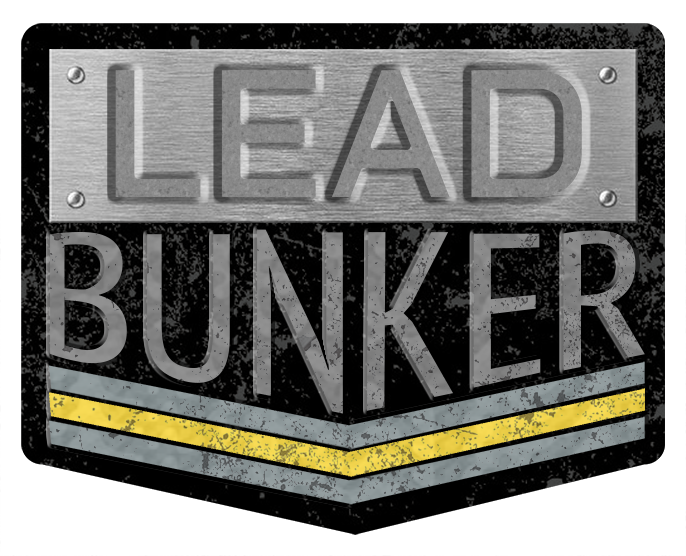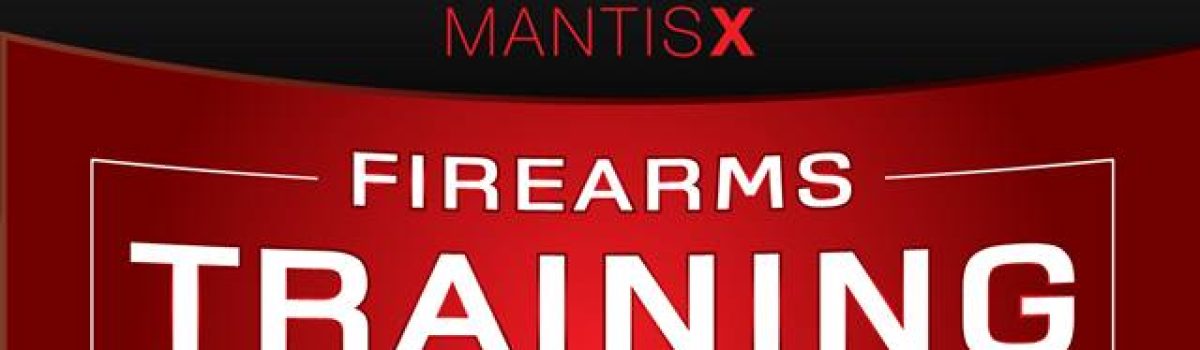MantisX Firearms Training System: The New Shooting Trainer
By IPC
The New Trainer
I stumbled across this new trainer at the 2017 SHOT Show this past January. The MantisX Firearms Training System. I spoke with those working the MantisX booth and was able to procure a unit to try out myself. As a former competitive shooter, I enjoyed testing this new trainer on both pistols and rifles.
It is easy to use, easy to mount, usable for both rifle and pistol, and easy to calibrate. And I enjoyed testing it thoroughly. I gathered some friends and managed to cobble together a wider variety of guns to test the unit. Some of the guns represented were a Sig Sauer 9mm, Para Ordance .45acp, Armalite 5.56, and an AR-15 in .45acp. The number of mounting options of the unit allowed for a large amount of testing for both rifles and pistols. The MantisX performed well through all the testing and I found out that I desperately need work on my trigger control. However, for this article, I will focus more on the pistol shooting than the rifle shooting.
The physical unit comes in a small, tough Pelican case with a micro USB charging cord and a short, but well organized instruction sheet. The unit itself is small, about the size of a mid-sized tactical flashlight and mounts on any standard picatinny rail, secured by a screw that slides through a rail slot. It can be mounted in four different positions; up, down, left, right. The MantisX was initially designed for handguns, but has been updated to work on rifles as well. It is also designed to be used for live-fire, dry-fire, and on CO2 pistols.
The MantisX trainer is designed to provide immediate and actionable information to help improve your shooting. It is attached to a handgun or a rifle and analyzes each shot to provide the data. There are no lasers or targets needed for this trainer, you can use a dot on the wall for reference if that is all you have. The MantisX trainer is extremely convenient in my opinion.

Wait. It’s a phone app??
For those of you who are not too tech savvy, DON’T WORRY the tutorial will walk you through it. The unit on the gun connects to the MantisX app on your phone via Bluetooth. Open the app, turn on the unit, connect, calibrate, and you are ready to start training.
The app itself is well-designed and easy to use with a simple and easy to understand tutorial the first time it is opened and used. After you have connected and calibrated the unit you are ready to begin training. There is a drop down menu that allows you to access your current training, history, learning, and settings. The window for your current training has 4 windows that you can swipe through; (1) score window, (2) shot-by-shot analysis, (3) movement tracking, and (4) live movement tracking. The history window contains your previous training shots and allows you to compare and track your performance.

The score window is the main, default window. There is a ring in the center with a small green/red, start/stop in the bottom right corner. Your score is shown in the center of the ring and the ring itself shows which direction the shot was off. It is possible to get a score of 100.00, but it is very difficult. The score 100.00 is based on NO movement of the gun, at all. The highest score I have gotten so far is 98.4, and that only once. The purpose of this trainer is exactly that, to help you train. It is not a game to play and try to get a high score. If your aim is off in a direction, it will register in that direction as a bright red segment on the ring. The bigger the segment, the further off your aim. The more segments, the more shots are off in that direction.
You can shoot as many times as you like in one training round, the app will record all of the shots. It will show the latest score in the center of the ring, along with all the red segments in the ring. Tap the stop button and it will average all of your scores in the center and display all of the segments. Once you have stopped, you can reset it, but first you can look at your overall performance. After the shooting round is finished, you can tap the various segments of the ring to open up other windows that explain what you did wrong and give advice on how to correct it. That function is one of the two greatest parts of the MantisX Trainer; the second being the third window, the movement training, which I will talk about later in the article.
The ring is not visibly divided up by lines, so it can be difficult to pick out individual sections. However, each of these sections is very useful and full of information. There are two paragraphs in each of the information windows. The first paragraph addresses what the problem is and the causes of it. The second paragraph offers corrective advice and information on how to avoid the problem in the future. This is an incredibly useful tool that is usually only available when you have a coach standing over you as you shoot. It is basic, but it is like having a coach in your pocket when you go shooting. You will not get advanced level training and advice, but every little bit helps.
The second window, a shot-by-shot analysis window, initially had me confused. I was not entirely sure what it was for, but I researched it a bit and I found that it is for individual shot analysis. The window is pretty plain, with a line graph, bar graph, a legend and not much else. What confused me the most is what exactly the graphs are comparing, since the axes do not have labels. The legend explains what each graph is for, but the graphs are a little confusing with no labels. Is it good or bad to have long bars on the bar graph? Is it good or bad to have a large difference between two dots on the line graph? This window is, in my humble opinion, the only place that the app can use some improvement. A little more information on this page would helpful.
That said, it is definitely supposed to be used in conjunction with the third window. Each bar and dot corresponds to a shot. You can tap on any section of either graph and it will take you to the corresponding shot in the third window. So let’s talk about the second great part of the MantisX Trainer, the third window.
Due to my experience in competitive shooting, the third window, a movement tracker, was of particular interest to me. By default, there is a blank square until you start shooting. Once you start shooting, a target appears with colored lines. The sensors in the trainer track your movement through the shot process and the vibrations of the gun when the shot breaks. The square can zoom in and out, which is convenient if you want to get a closer look. The colored lines mean different things. The green and yellow lines track your movement before the hammer falls. The red X is when your shot breaks. The red line is your follow through after the shot.
For casual shooters and competitors both.
This window is a great help to new and experienced shooters alike, especially when used in conjunction with the first window. Many competition level shooting trainers work in a similar way, tracking the gun’s movement, recording the hammer strike and follow through. However, most of the specialized competition trainers tend to be large apparatuses that are hooked up to computers and complicated training programs. The MantisX trainer’s use of mobile phone app technology is much more convenient than a large, PC based program. Using the movement tracking, you can identify recurring problems that might not be obvious in the scoring window; like consistent up and down movement, not enough follow through, or other subtle problems. Instead of stacking all of the shots in a round on top of each other and making the targeting circle a big, unreadable mess; each shot is listed at the bottom of the screen as a number and can be shown by tapping each number.
The third menu option, the “Learn” window, is very interesting and incredibly useful. It contains the same ring that appears in the scoring window. The window is very spartan, just the light gray ring. No descriptions. However, just like in the scoring window, when you tap on different portions of the ring, new windows open up to explain different problems and solutions. The Learn option is more convenient than the Train option because you do not have to connect to the MantisX unit to access the ring. Having been a coach, using the Learn option frequently, both on and off the range, would be a very good idea. It is a fantastic source of information.
The last menu option, the Settings menu, allows the trainee to make basic selections for the training session. The trainee can choose the type of firearm (pistol or rifle), make and model of the firearm being used, right or left handed shooter, type of firing (live, dry, or CO2), device mount position, and device mount location. Be sure to check the settings before you begin training. I forgot to check the settings a couple times when I went shooting and the app did not function properly. It was not a problem with the app, just yours truly having a brain fart when I started the app up.

What’s next for MantisX?
I spoke with Adam at MantisX and they have a number of upgrades coming to the app soon. There will be some minor fixes, but MantisX will be making a number of additions, including a Bullseye mode, with a longer time frame in the third window. A Shot Timer is also in the works, as well as a section containing live fire and dry fire drills. These additions will be incredibly useful for training with people who are looking for more complex drills and training.
Another serious addition that is being worked on is the creation of individual profiles for training. Using the app, a person will be able to create a profile that can be accessed on the app or be synced onto a cloud to be accessed online. This way, coaches and trainers can review their trainees scores when they practice outside of class or the range. A second, more informal use of the profiles will be the ability to compete against your friends. You will be able to create an informal shooting league with friends and family, even if they live a long way away.
“We have a few more ideas in the development stage,” Adam said. “But we’re keeping them under wraps until they are ready.”
That’s all, folks.
I have greatly enjoyed testing the MantisX Trainer. It has helped me identify a few problems with my pistol shooting. The convenient size and ease of use is another thing I really liked about the MantisX. Also the way to charge the unit’s battery is by micro USB and every person who has a cell phone has a micro USB charger. I will definitely be adding this tool to my toolbox and plan to continue to use it to improve both my pistol and rifle shooting.
You can read more about the MantisX trainer at:
https://mantisx.com/